 http://www.1soft.com/
http://www.1soft.com/
 http://www.corel.com
http://www.corel.com
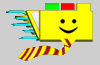 http://www.cuteftp.com/
http://www.cuteftp.com/
 http://www.freshsw.com
http://www.freshsw.com
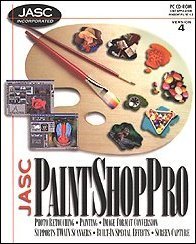 http://www.jasc.com/psp.html
http://www.jasc.com/psp.html
 http://www.samspade.org
http://www.samspade.org
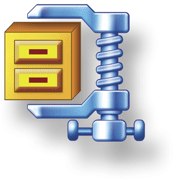 http://www.winzip.com/
http://www.winzip.com/
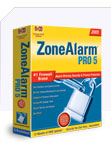 http://www.zonelabs.com
http://www.zonelabs.com
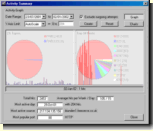 http://zonelog.co.uk/
http://zonelog.co.uk/
 Back to my Homepage
Back to my Homepage
Last Modified: 03 MAY 2005